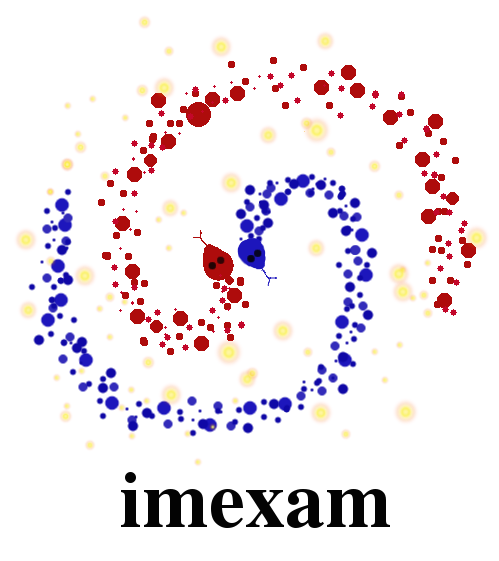ds9¶
-
class
imexam.ds9_viewer.ds9(target='', path='', wait_time=5, quit_ds9_on_del=True)[source]¶ Bases:
objectControl all interactions between the user and the DS9 window.
The ds9() contructor takes a ds9 target as its main argument. If none is given, then a new window and process will be started.
DS9’s xpa access points are documented in the reference manual, but the can also be returned to the user with a call to xpaset.
http://hea-www.harvard.edu/saord/ds9/ref/xpa.html
Parameters: - target: string, optional
the ds9 target name or id. If None or empty string, a new ds9 instance is created.
- path : string, optional
path of the ds9. Used only if a new ds9 is requested.
- wait_time : float, optional
waiting time before error is raised
- quit_ds9_on_del : boolean, optional
If True, try to quit ds9 when this instance is deleted.
Attributes: - wait_time: float
The waiting time before error is raised
- path: string
The path to the DS9 executable
- _xpa_name: string
The value in XPA_METHOD, the name of the DS9 window
- _quit_ds9_on_del: boolean
Determine whether to quit ds9 when object goes out of scope.
- _ds9_unix_name: string
The full path filename to the unix socket, only if unix sockets are being used with local
- _need_to_purge: boolean
whenever there are unix socket directories which need to be purged when the object goes out of scope
- _tmpd_name: string
The full path name to the unix socket file on the local system
- _filename: string
The name of the image that’s currently loaded into DS9
- _ext: int
Extension of the current image that is loaded. If one extension of an MEF file is loaded this will be 1 regardless of the extension that was specified (because DS9 and the XPA now see it as a single image and header)
- _extname: string
If available, the EXTNAME of the MEF extension that is loaded, taken from the current data header
- _extver: int
If available, the EXTVER of the MEF extension that is loaded, taken from the current data header
- _ds9_process: pointer
Points to the ds9 process id on the system, returned by Popen, whenever this module starts DS9
- _mef_file: boolean
The file is a multi-extension fits file
- _iscube: bookean
The file is a multiextension fits file, and one of the extensions contains at least 1 additional extension (3D or more)
- _numaxis: int
number of image planes, this is NAXIS
- _naxis: tuple
specific image plane displayed, defaulted to 1 image plane, most relevant to cube fits files
starter.
Notes
I think this is a quirk in the XPA communication. The xpans, and XPA prefer to have all connections be of the same type. DS9 defaults to creating an INET connection. In some cases, if no IP address can be found for the computer, the startup can hang. In these cases, a local connection is preferred, which uses a unix filename for the socket.
The problem arises that if the user already has DS9 windows running, that were started by default, the nameserver is only listening for the default socket type (inet) and not local. There are also cases where the machine running this code does not have xpa installed, so there is no xpans (nameserver) to run and keep track of the open connections. In that case, the user needs to provide this init with the name of the socket in their window (in XPA_METHOD) in order to create the connection.
Methods Summary
alignwcs([on])align wcs. blink([blink, interval])Blink frames. clear_contour()clear contours from the screen. close()close the window and end connection. cmap([color, load, invert, save, filename])Set the color map table, using a defined list of options. colorbar([on])turn the colorbar on the bottom of the window on and off. contour([on, construct])show contours on the window. contour_load(filename)load a contour file into the window. crosshair([x, y, coordsys, skyframe, …])Control the position of the crosshair in the current frame. cursor([x, y])move the cursor in the current frame to the specified image pixel. disp_header()Display the header of the current image to a DS9 window. embed()Embed the viewer in a notebook. frame([n])convenience function to change or report frames. get(param)XPA get method to ds9 instance which returns received string. get_data()return a numpy array of the data displayed in the current frame. get_filename()return the filename currently on display. get_frame_info()return more explicit information about the data displayed. get_header([fitsobj])Return the current fits header. get_image()return the full image object instead of just the data array. get_slice_info()return the slice tuple that is currently displayed. get_viewer_info()Return a dictionary of information. grab()Make a copy of the image view. grid([on, param])convenience to turn the grid on and off. hideme()lower the ds9 window. iscube()return whether a cube image is displayed in the current frame. load_fits(fname[, extver, mecube])convenience function to load fits image to current frame. load_mef_as_cube([filename])Load a Mult-Extension-Fits image into one frame as an image cube. load_mef_as_multi([filename])Load a Mult-Extension-Fits image into multiple frames. load_region(filename)Load regions from a file which uses ds9 standard formatting. load_rgb(red, green, blue[, scale, lockwcs])load 3 images into an RGBimage frame. make_region(infile[, labels, header, …])make an input reg file with [x,y,comment] to a DS9 reg file. mark_region_from_array(input_points[, …])mark ds9 regions regions given an input list of tuples. match([coordsys, frame, crop, fslice, …])match all other frames to the current frame. nancolor([color])set the not-a-number color, default is red. panto_image(x, y)convenience function to change to x,y physical image coordinates. panto_wcs(x, y[, system])pan to wcs location coordinates in image. readcursor()Returns the image coordinate postion and key pressed. reopen()Reopen a closed window. rotate([value, to])rotate the current frame (in degrees). run_inet_ds9()start a new ds9 window using an inet socket connection. save_regions([filename])save the regions in the current window to a DS9 style regions file. save_rgb([filename])save an rgbimage frame as an MEF fits file. scale([scale])The default zscale is the most widely used option. set(param[, buf])XPA set method to ds9 instance. set_iraf_display()Set the environemnt variable IMTDEV to the current display. set_region([region_string])display a region using the specifications in region_string. show_xpa_commands()Print the available XPA commands. showme()raise the ds9 window. showpix([close])display the pixel value table, close window when done. snapsave([filename, format, resolution])Create a snap shot of the current window, save in specified format. valid_data_in_viewer()return bool if valid file or array is loaded into the viewer. view(img)Display numpy image array to current frame. zoom([par])Zoom using the specified command. zoomtofit()Zoom to fit the image to the viewer. Methods Documentation
-
alignwcs(on=True)[source]¶ align wcs.
Parameters: - on: bool
Align the images using the WCS in their headers
-
blink(blink=True, interval=None)[source]¶ Blink frames.
Parameters: - blink: bool, optional
Set to True to start blinking the frames which are open
- interval: int
Set interval equal to the length of pause for blinking
Notes
- blink_syntax=
- Syntax: blink [true|false] [interval <value>]
-
cmap(color=None, load=None, invert=False, save=False, filename='colormap.ds9')[source]¶ Set the color map table, using a defined list of options.
Parameters: - color: string
color must be set to one of the available DS9 color map names
- load: string, optional
set to the filename which is a valid colormap lookup table valid contrast values are from 0 to 10, and valid bias values are from 0 to 1
- invert: bool, optional
invert the colormap
- save: bool, optional
save the current colormap as a file
- filename: string, optional
the name of the file to save the colormap to
-
colorbar(on=True)[source]¶ turn the colorbar on the bottom of the window on and off.
Parameters: - on: bool
Set to True to turn on the colorbar, False to turn it off
-
contour(on=True, construct=True)[source]¶ show contours on the window.
Parameters: - on: bool
Set to true to turn on contours
- construct: bool, optional
Will open the contour dialog box which has more options
-
contour_load(filename)[source]¶ load a contour file into the window.
Parameters: - filename: string
The name of the file with the contour level defined
-
crosshair(x=None, y=None, coordsys='physical', skyframe='wcs', skyformat='fk5', match=False, lock=False)[source]¶ Control the position of the crosshair in the current frame.
crosshair mode is turned on automatically
Parameters: - x: string or int
The value of x is converted to a string for the call to XPA, use a value here appropriate for the skyformat you choose
- y: string or int
The value of y is converted to a string for the call to XPA, use a value here appropriate for the skyformat you choose
- coordsys: string, optional
The coordinate system your x and y are defined in
- skyframe: string, optional
If skyframe has “wcs” in it then skyformat is also sent to the XPA
- skyformat: string, optional
Used with skyframe, specifies the format of the coordinate which were given in x and y
- match: bool, optional
If set to True, then the wcs is matched for the frames
- lock: bool, optional
If set to True, then the frame is locked in wcs
-
cursor(x=None, y=None)[source]¶ move the cursor in the current frame to the specified image pixel.
selected regions will also be movedParameters: - x: int
pixel location x coordinate to move to
- y: int
pixel location y coordinate to move to
- x and y are converted to strings for the call
-
frame(n=None)[source]¶ convenience function to change or report frames.
Parameters: - n: int, string, optional
The frame number to open or change to. If the number specified doesn’t exist, a new frame will be opened If nothing is specified, then the current frame number will be returned. The value of n is converted to a string before passing to the XPA
Examples
frame(1) sets the current frame to 1 frame(“last”) set the current frame to the last frame frame() returns the number of the current frame frame(“new”) opens a new frame frame(3) opens frame 3 if it doesn’t exist already, otherwise goes to frame 3
-
get(param)[source]¶ XPA get method to ds9 instance which returns received string.
Parameters: - param : parameter string (eg. “fits” “regions”)
Notes
This function is linked with the Cython implementation get(param)
-
get_data()[source]¶ return a numpy array of the data displayed in the current frame.
Notes
This is the data array that the imexam() function from connect() uses for analysis
astropy.io.fits stores data in row-major format. So a 4d image would be [NAXIS4, NAXIS3, NAXIS2, NAXIS1] just the one image is retured in the case of multidimensional data, not the cube
-
get_filename()[source]¶ return the filename currently on display.
This function will check if there is already a filename saved. It’s possible that the user can connect to a ds9 window with no file loaded and then ask for the data file name after loading one through the ds9 menu options. This will poll the private filename and then try and set one if it’s empty.
-
get_header(fitsobj=False)[source]¶ Return the current fits header.
The return value is the string or None if there’s a problem If fits is True then a fits header object is returned instead
-
get_viewer_info()[source]¶ Return a dictionary of information.
The dictionary contains information about all frames which are loaded with data
Notes
Consider adding a loop to verify that all the frames still exist and the user has not deleted any through the gui.
-
grid(on=True, param=False)[source]¶ convenience to turn the grid on and off.
grid can be flushed with many more options
Parameters: - on: bool, optional
Will turn the grid overlay on in the current frame
- param: bool, optional
Will open the parameter dialog in DS9
-
load_fits(fname, extver=None, mecube=False)[source]¶ convenience function to load fits image to current frame.
Parameters: - fname: string, FITS object
The name of the file to be loaded. You can specify the full extension in the name, such as filename_flt.fits or filename_flt.fits[1] You can also pass it an in-memory FITS object
- extver: int, optional
The extension to load (EXTVER in the header)
- mecube: bool, optional
If mecube is True, load the fits file as a cube into ds9
Notes
To tell ds9 to open a file whose name or path includes spaces, surround the path with “{…}”, e.g.
% xpaset -p ds9 file “{foo bar/my image.fits}”
This is assuming that the image loads into the current or next new frame, watch the internal file and ext values because the user can switch frames through DS9 app itself
XPA needs to have the absolute path to the filename so that if the DS9 window was started in another directory it can still find the file to load. The pathname also needs to be stripped of spaces.
-
load_mef_as_cube(filename=None)[source]¶ Load a Mult-Extension-Fits image into one frame as an image cube.
-
load_region(filename)[source]¶ Load regions from a file which uses ds9 standard formatting.
Parameters: - filename: string
The file containing the DS9 style region description
-
load_rgb(red, green, blue, scale=False, lockwcs=False)[source]¶ load 3 images into an RGBimage frame.
Parameters: - red: string
The name of the fits file loaded into the red channel
- green: string
The name of the fits file loaded into the green channel
- blue: string
The name of the fits file loaded into the blue channel
- scale: bool
If True, then each image will be scaled with zscale() after loading
- lockwcs: bool
If True, then the image positions will be locked to each other using the WCS information in their headers
-
make_region(infile, labels=False, header=0, textoff=10, size=5)[source]¶ make an input reg file with [x,y,comment] to a DS9 reg file.
the input file should contain lines specifying x,y,comment
Parameters: - infile: str
input filename
- labels: bool
add labels to the regions
- header: int
number of header lines in text file to skip
- textoff: int
offset in pixels for labels
- size: int
size of the region type
Notes
only circular regions are supported currently
-
mark_region_from_array(input_points, ptype='image', textoff=10, size=4)[source]¶ mark ds9 regions regions given an input list of tuples.
a convienence function, you can also use set_regionParameters: - input_points: iterator, a tuple, or list of tuples
or a string: (x,y,comment),
- ptype: string
the reference system for the point locations, image|physical|fk5
- size: int
the size of the region marker
- textoff: string
the offset for the comment text, if comment is empty it will not show
Notes
only circular regions are supported currently
-
match(coordsys='wcs', frame=True, crop=False, fslice=False, scale=False, bin=False, colorbar=False, smooth=False, crosshair=False)[source]¶ match all other frames to the current frame.
Parameters: - coordsys: string, optional
The coordinate system to use
- frame: bool, optional
Match all other frames to the current frame, using the set coordsys
- crop: bool, optional
Set the current image display area, using the set coordsys
- fslice: bool, optional
Match current slice in all frames
- scale: bool, optional
Match to the current scale for all frames
- bin: bool, optional
Match to the current binning for all frames
- colorbar: bool, optional
Match to the current colorbar for all frames
- smooth: bool, optional
Match to the current smoothing for all frames
- crosshair: bool, optional
Match the crosshair in all frames, using the current coordsys
Notes
You can only choose one of the options at a time, and the logic will select the first True option so set frame=False and something else in addition to your choice if you don’t want the default option.
-
nancolor(color='red')[source]¶ set the not-a-number color, default is red.
Parameters: - color: string
The color to use for NAN pixels
-
panto_image(x, y)[source]¶ convenience function to change to x,y physical image coordinates.
Parameters: - x: float
X location in physical coords to pan to
- y: float
Y location in physical coords to pan to
-
panto_wcs(x, y, system='fk5')[source]¶ pan to wcs location coordinates in image.
Parameters: - x: string
The x location to move to, specified using the given system
- y: string
The y location to move to
- system: string
The reference system that x and y were specified in, they should be understood by DS9
-
readcursor()[source]¶ Returns the image coordinate postion and key pressed.
Notes
XPA returns strings of the form: u a 257.5 239
-
rotate(value=None, to=False)[source]¶ rotate the current frame (in degrees).
the current rotation is printed with no params
Parameters: - value: float [degrees]
Rotate the current frame {value} degrees If value is 0, then the current rotation is printed
- to: bool
Rotate the current frame to the specified value
-
run_inet_ds9()[source]¶ start a new ds9 window using an inet socket connection.
Notes
It is given a unique title so it can be identified later.
-
save_regions(filename=None)[source]¶ save the regions in the current window to a DS9 style regions file.
Parameters: - filename: string
The nameof th file to which the regions displayed in the current window are saved. If no filename is provided then it will try and save the regions to the name of the file in the current display with _regions.txt appended
If a file of that name already exists on disk it will no attempt to overwrite it
-
save_rgb(filename=None)[source]¶ save an rgbimage frame as an MEF fits file.
Parameters: - filename: string
The name of the output fits image
-
scale(scale='zscale')[source]¶ The default zscale is the most widely used option.
Parameters: - scale: string
The scale for ds9 to use, these are set strings of [linear|log|pow|sqrt|squared|asinh|sinh|histequ]
Notes
The xpa doesn’t return an error if you set an unknown scale, it just doesn’t do anything, this is true for all the xpa calls
-
set(param, buf=None)[source]¶ XPA set method to ds9 instance.
Notes
This function is linked with the Cython implementation
set(param, buf=None) param : parameter string (eg. “fits” “regions”) buf : aux data string (sometime string needed to be ended with CR)
-
set_iraf_display()[source]¶ Set the environemnt variable IMTDEV to the current display.
the socket address of the current imexam.ds9 instance is used Notes —– For example, your pyraf commands will use this ds9 for display.
TODO: Not sure this is still needed. Stop using IRAF.
-
set_region(region_string='')[source]¶ display a region using the specifications in region_string.
Parameters: - region_string: string
Should take the form of a region string that DS9 is expecting
Examples
set_region(“physical ruler 200 300 200 400”) set_region(“line 0 400 3 400 #color=red”)
-
showpix(close=False)[source]¶ display the pixel value table, close window when done.
Parameters: - close: bool, optional
If set to True, then the pixel table dialog window is closed
-
snapsave(filename=None, format=None, resolution=100)[source]¶ Create a snap shot of the current window, save in specified format.
This function bypasses the XPA calling routines to avoid a bug with the X11/XPA interface. Instead is uses the os import function which takes a snapshot of the specified x11 window.
Parameters: - filename: str, optional
filename of output image, the extension in the filename can also be used to specify the format. If no filename is specified, then the filename will be constructed from the name of the image displayed image with _snap.png appended.
- format: str, optional
available formats are fits, eps, gif, tiff, jpeg, png If no format is specified the filename extension is used
- resolution: int, optional
1 to 100, for jpeg images
-
view(img)[source]¶ Display numpy image array to current frame.
Parameters: - img: numpy array
The array containing data, it will be forced to numpy.array()
-
zoom(par='to fit')[source]¶ Zoom using the specified command.
Parameters: - par: string
- it can be a number (ranging 0 to 8 effectively), and successive
- calls continue zooming in the same direction
- it can be two numbers ‘4 2’, which specify zoom on different axis
- if can be to a specific value ‘to 8’ or ‘to fit’
- it can be ‘open’ to open the dialog box
- it can be ‘close’ to close the dialog box (only valid if the box
- is already open)
Examples
zoom(‘0.1’)